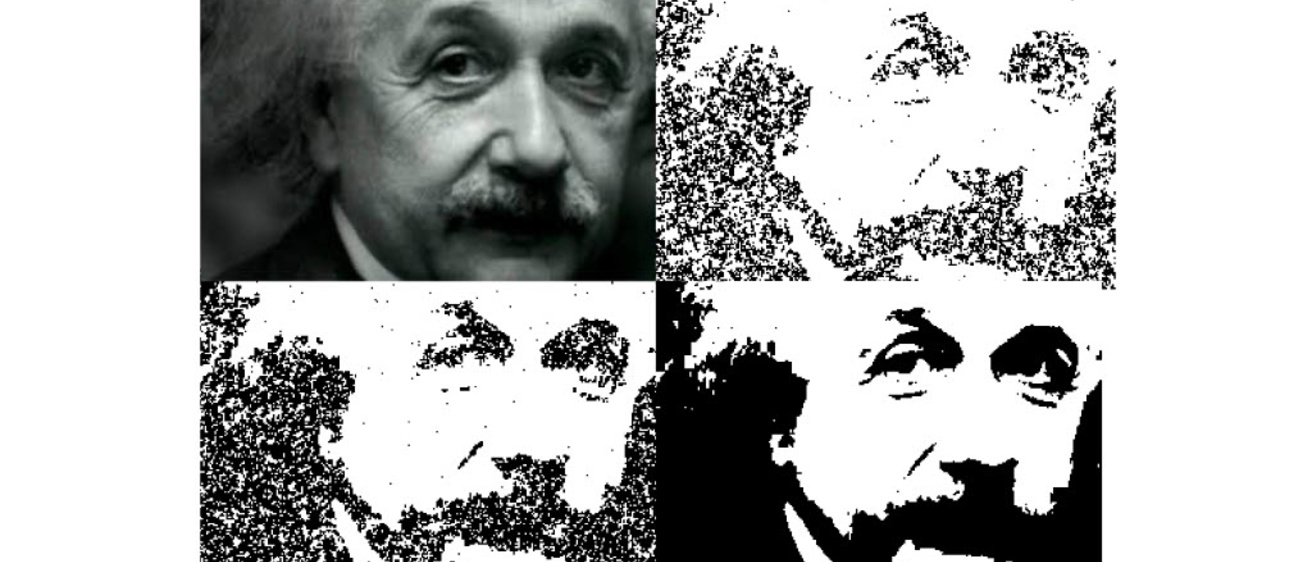Instructions for Aquatint Image Processor
- Pick a .jpg or .png image of small size (less than 300x300 pixels or 100 kB recommended for quick experimentation); one that certainly works is the picture of Emmy Noether on the FAU website: https://www.fau.eu/alumni/alumni-personlichkeiten/notable-alumni/emmy-noether/.
- Open the website: Aquatint Image Processor (developed by Prof. Yannick Meurice with Larry Granroth) or click on the button above.
- Click "Browse" and select the image on your computer.
- Tune the Greycut value by dragging the grey button. The default value is 0.5. Decreasing the value will add lighter grey and convert them to black. Increasing the value will remove medium grey.
- Tune the temperature with the same method. The default value is 5. For the Ising model used to modify the picture, the critical temperature between the "cold" phase and the "hot" phase is 2.269...
- The randomized transformation can be applied several times (number of sweeps). The default value is 1 for "Total Sweeps", but you can try more and decide which one looks best.
For more details see: Yannick Meurice, American Journal of Physics 90, 87 (2022); doi:10.1119/10.0006525. https://aapt.scitation.org/doi/10.1119/10.0006525