Background
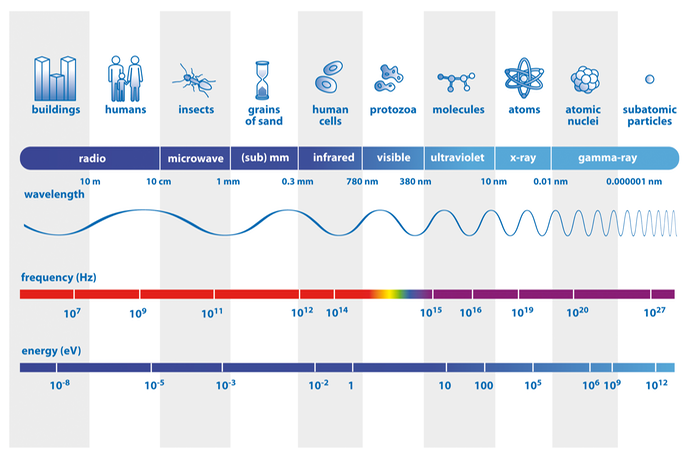
Our eyes only detect visible, or optical, light. However, we have built many telescopes to explore the sky at many different wavelengths. Not surprisingly, the night sky looks different when viewed at other wavelengths.
Different physical processes produce different energies of light. For example, black holes emit x-ray and gamma ray emission, supernovas produce x-rays, heated dust emits infrared and microwave emission, stars emit UV and optical light, and star forming regions produce radio emission. Of course, there are many more processes than listed here.
Observing at multiple wavelengths is important not only because different objects can emit multiple forms of emission, but many times there will be interference from other sources you aren't interested in. For example, dust and gas absorb optical light very readily, so the galactic center is obscured at optical wavelengths, and you would want observe it at another wavelength. For similar reasons, it’s very hard to see newly forming stars because of surrounding clouds of dust and gas.
How to Use Star Walk

Star Walk is an interactive, digital skymap application on the tablets available to the lab.
If you move the tablet around, it will show you a display of whatever part of the sky you are pointing at. You can zoom in and out by pinching or spreading your fingers on the screen. The small icon in the upper right toggles overlay of the camera view, giving an "augmented reality" experience.
You can freeze the view on the screen by tapping with two fingers. With the view frozen you can move around the sky by dragging with your fingers. In this mode you can also move time forward or backward by touching the clock icon in the upper right of the screen.
Take some time to explore the application with your team and discover some of the different tools and features. If you have any trouble, you can refer to the Star Walk section of the tablet video tutorial.
To change the spectrum, click on button on the lower right to expand the options. Then click ‘Settings’ and toggle the ‘Spectrum Bar’ to on. Now on the left hand side of the screen, you should be able to scroll through different wavelengths.
